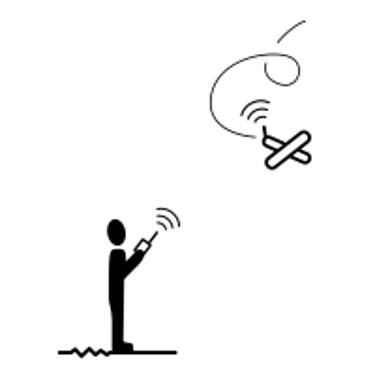Soloshot2 Setup Guide Video
This video is from the Youtube channel
Titan UAV Ltd
The video show you how you setup the Soloshot 2 very easy. I used this video myself the first time
SoloShot2 Robotic Cameraman Setup
Introduction:
The SoloShot2 Robotic Cameraman is a cutting-edge device designed to capture dynamic video footage. It comprises a base unit responsible for camera stability and automated pan and tilt movements, ensuring it follows subjects or objects effectively. You can use a fixed camera like the GoPro, or enhance its capabilities with a compatible camcorder, which, along with the Camera Control Module, adds automated zooming to the mix.
Tagging and Technology The system operates by utilizing a small electronic "tag" attached to the subject or object being filmed. This tag, measuring 50x47x23mm and weighing 2.1 ounces, communicates the subject's location to the base unit. Although it's compact, it can affect the center of gravity in certain situations. While the specifics of how the tag and base units function involve satellites and radio transmissions, the primary focus is on its practical effectiveness.
Battery Life Both the base unit and the tag in the SoloShot2 Robotic Cameraman come equipped with rechargeable batteries. The base can operate for up to 8 hours, while the tag offers around 4 hours of use. You can extend the tag's battery life by deactivating the radio function during downtimes, although turning it off requires an eight-minute warm-up process and a detailed setup routine to ensure seamless functionality.
Camera Control Module For users of compatible video cameras (such as the Canon XA10), an optional Camera Control Module is available. This module synchronizes with the camera, ensuring the chosen framing remains constant by adjusting zoom levels based on the tag's distance.
Base Unit Capabilities The SoloShot2 Robotic Cameraman's base unit has impressive capabilities. It can rotate a full 360 degrees at approximately 80 degrees per second. Furthermore, for every additional 10 feet the subject is from the base, an additional 10 mph can be added to the tracking speed. It can tilt the camera 90 degrees upwards and 60 degrees downwards while tracking the subject at 35 degrees per second.
Video Options The SoloShot2 Robotic Cameraman provides multiple options for recording various types of actions. Users can select from three different "field sizes" and various pan/tilt combinations, depending on the specific requirements of their shoot.
Setup Process Setting up the SoloShot2 Robotic Cameraman is an involved process due to its advanced tracking capabilities. It entails several steps, which are thoroughly explained in the provided instructions. The setup process involves initializing the tag, configuring the base unit, aiming the camera, and pairing the tag with the base.
Initial Setup To begin, activate the tag and allow it to remain uncovered for 8 minutes for a warm-up. Interestingly, this warm-up period doesn't accelerate even in hot weather. It's likely not a matter of temperature but rather the tag establishing a connection with satellites to orient itself in the environment.
While the tag is undergoing its warm-up process, you can proceed to set up the SoloShot2 Robotic Cameraman's base on a tripod and prepare your camera. During this stage, you'll have the opportunity to configure the base settings, typically during the initial setup. This entails making adjustments by pressing specific buttons to modify LED colors as described in the manuals.
Camera Alignment Another critical step is aligning the camera with a central reference point, defining the area where the recorded action will unfold. The precise procedure for this step depends on whether you are using the camera control module or not, with instructions provided in the corresponding cheat sheet. Essentially, you'll be aligning the camera and base with the reference point and adjusting the zoom, with specific instructions based on the use of the control module. If you are utilizing the control module, you'll connect the camera at the conclusion of this setup phase.
Tag Calibration Once the tag's warm-up phase is complete, indicated by a blinking red LED, you'll need to take it for a walk, holding it upright in your hand. The number of steps required during this "walkabout" phase varies based on other settings in the base, so it's important to follow the provided instructions closely. For larger altitude setups, the walkabout may be more extended, involving around 150 to 200 steps. The exact count may differ based on the instructions or support guidance; however, it's advisable to go with 200 steps, as it is generally considered more effective. Although at one point, the instructions suggest that more than 150 steps offer little advantage, the support team recommends 200 steps.
At the conclusion of the walkabout, you'll position the tag over the base and press the "+" buttons on both units to "pair" them. Subsequently, you'll take the tag to the central reference point and press the "+" button again to calibrate the base to the tag. The base will then commence tracking the subject, and if you are using the camera control module, the camera will initiate recording. So, prepare to smile and move swiftly, knowing you can deactivate recording from the tag if desired.
Final Tag Placement All that remains is to attach the tag to the object being recorded. It's worth reiterating the importance of caution when attaching the tag to an aircraft. A supplied elastic hook and loop band, which works well for many tail sections, might not be suitable for the tag due to its weight, exceeding two ounces. This additional weight can potentially disrupt the aircraft's balance, leading to safety concerns. It's crucial to consider the aircraft's center of gravity (CG) when installing the tag.
In the Air The device's performance in capturing aerial footage is influenced by settings like altitude, tracking mode, and frame size. Using the "Big Altitude" setting, normal tracking, and the widest frame option is ideal for recording RC flying. The author conducted numerous tests, following instructions meticulously and seeking support from SoloShot2 Robotic Cameraman.
The SoloShot2 Robotic Cameraman excels in tracking planes that fly relatively level with the horizon, displaying impressive horizontal panning speed. However, issues arise when tracking vertical movements, as the device tends to lose sight of the subject, particularly during climbs and descents. Gradual descents, such as landings, are better handled.
The major challenges encountered with the SoloShot2 Robotic Cameraman predominantly revolve around vertical tracking performance, while horizontal tracking remains relatively effective.
Challenges in Early Use An aspect of frustration in using this early system involved the "walk-around" process necessary to calibrate and train the system.